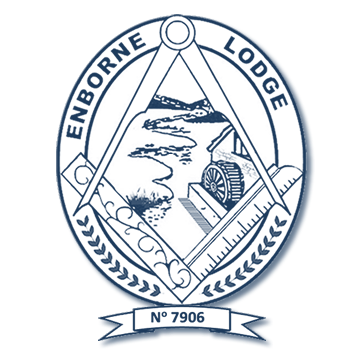📌 How to use the “We Are Masons” Photo Stamp
✅ 1️⃣ Upload your photo
Click “Choose file” and select a photo from your device.
✅ 2️⃣ Apply the stamp
Click “Apply Stamp” — the Berkshire Freemasonry #WeAreMasons stamp will be added automatically.
✅ 3️⃣ Download your stamped photo
Click “Download Image” to save the final version.
⚠️ Important for mobile users
When downloading on a mobile phone, the stamped image will be saved to your phone’s Files or Downloads folder — it will NOT automatically appear in your Photo Gallery.
👉 Tip:
Open your Files app (iPhone) or File Manager (Android), find the Downloads folder, and move or share the image from there as you wish.
💡 Share your story
Post your stamped photo on social media using the hashtags:
#Berkspgl #Freemasons #WeAreMasons
to help spread the word! 📸✨